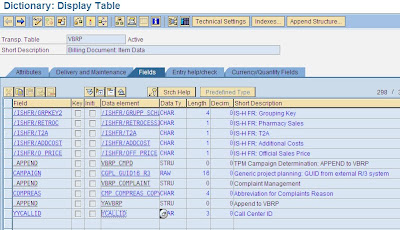
2.Create a program and screen using SE51
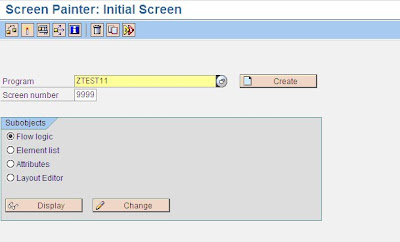
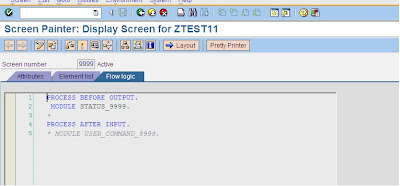
3.Add the below code so as to make the field in display mode when running the transaction VF03
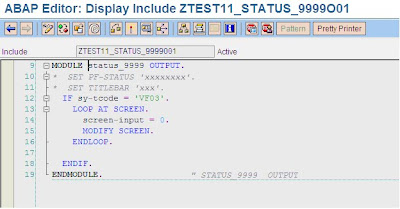
4.Add the field from the dictionary structure VBRP
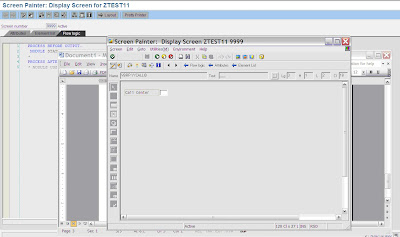
5.Save and activate the above program.
6.
Go to se80 and give the program name (SAPMV60A) of the vf01 transaction. In that go to screen -> 6002.
In the layout of 6002 we found the custom tab which has the function code 'PFCU'
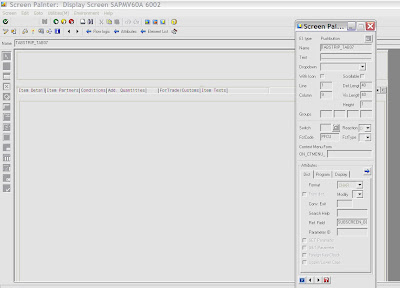
7.
Go to MODULE PBO_6002.
In the 'MODULE PBO_6002' the subroutine PBO_6002_TABSTRIP_POS specifies the position of the tab.
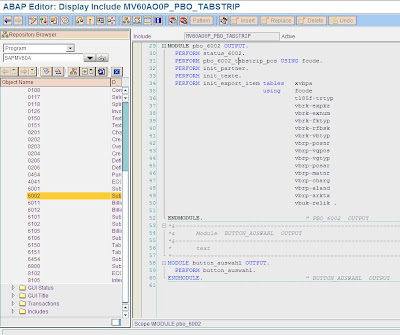
8.
- In order to activate the custom tab for this requirement which is having the function code 'PFCU'. The module CUST_ITEM_ACTIVATE needs to be executed.
- This module is not being executed since the 'Active' is not equal to 'X'.
- For this subroutine to be executed we need to write an enhancement, we have enhancement spots at the begin/end of the subroutine.
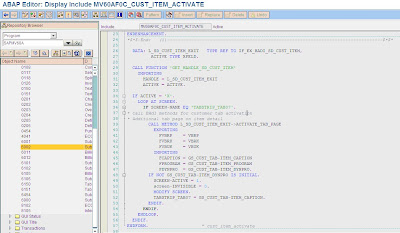
9.
Steps to write the code in the enhancement spots.
- First to find the enhancement spots click on the spiral icon in the menu bar, and next click on the edit -> enhancement operations -> show implicit enhancement options and then click on spiral icon

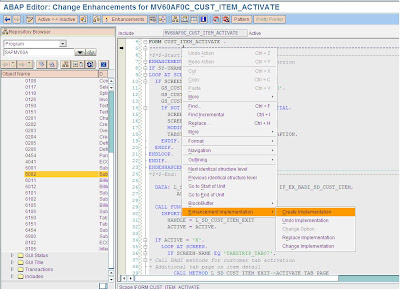
10.
And implement the below logic to call the custom screen
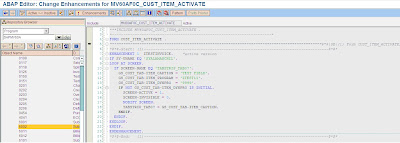
Activate the enhancement and check in the vf01/vf02/vf03 you can find the custom tab with the custom fields.
No comments:
Post a Comment